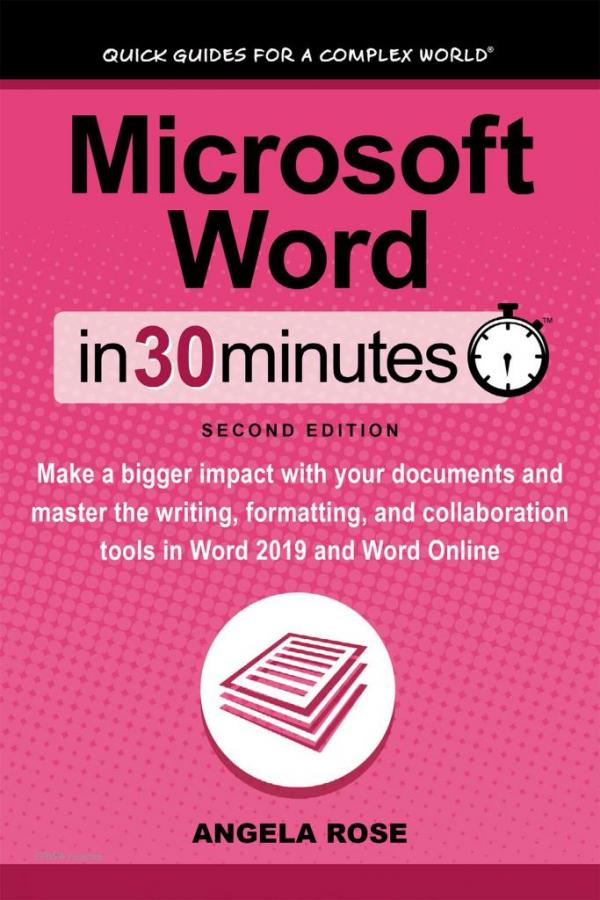Welcome to in30minutes: Microsoft Word. This course will help you learn to use the essential features of the Microsoft Word software application. Since its introduction in 1989, Microsoft Word has grown to become the most robust and full-featured software ever invented for creating print and electronic documentation incorporating text and images.
Content for this course has been developed primarily by Angela Rose, and focuses on the features and capabilities of the 2019 version of the computer-based MS Word application. You will also be introduced to the MS Word mobile application and a free web-based version called Word Online. The course is divided into six primary education modules that you can work through at your own pace.
You will learn:
- the basics of the Microsoft Word interface
- how to navigate through the array of features presented on the "Ribbon"
- how to create, save, print, and format documents
- how to insert images and tables into your document(s)
- the review and collaboration options available with this latest version of the software
As a bonus, with your enrollment you will also receive links to quick reference "cheat sheets" to help you quickly find and use popular features.
In 30 Minutes® resources are quick guides for a complex world. The first title was published in 2012 as an ebook for the Amazon Kindle and Apple iPad. Since then, publisher i30 Media Corporation has expanded the In 30 Minutes® series to more than 20 guides, covering topics as diverse as business, software, genealogy, and medicine. Readers can purchase ebook editions or paperback guides. Learn more about In 30 Minutes® at in30minutes.com.
To complete this course you must read the provided content while practicing each technique using your Microsoft Word application. After completing each module, you must pass the online quiz for that module. Most modules can be completed in 30 minutes, but you can complete each module at your own pace. The course in called in30minutes because that is the name of the source material. However, the course takes 4 hours to complete. This course also requires access to Microsoft Word 2019 or Microsoft Office 365 (some course material is not applicable for the Word Online application). Also you can read the course content online at here at LearnH2O or purchase the in30minutes book at Amazon.com. Either way you must take the course and pass the quizzes at LearnH2O.
This course requires reading with comprehension and passing unit quizzes. Purchase and take the course at LearnH2O.com.